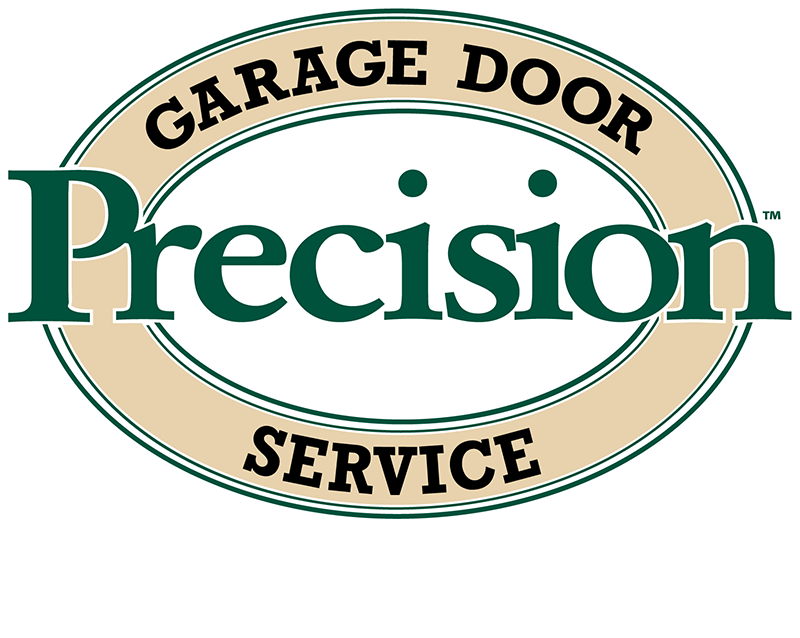How to Connect Your Garage Door Opener to a Smart Home Device
Smart homes work with many devices and systems in your home. This allows you to easily control your home with voice commands and other forms of automation. If you’re new to smart homes, or if you’re struggling with connecting your garage door opener, then you might need some help syncing the system with your opener. This will walk you through the process and give you some tips.
Check Garage Door Opener Compatibility
The first thing you need to do is check the garage door opener compatibility. While smart home systems work with many devices, they can only connect if the device has Wi-Fi and is compatible with the system. Some garage openers are only compatible with certain smart home systems.
You can check the compatibility either with the opener’s manufacturer or the smart home system. You should have no problem finding the compatibility from one or both of these sources. Most wireless devices proudly display if they work with smart homes as this is a selling point.
While sometimes you can connect a system even if it doesn’t expressly mention compatibility, it’s best to pay attention to the compatibility list.
Connect to the Router
You might be surprised to know that many people forget this step. Some people call a garage door repair service for this as they think the opener isn’t working. You need to connect the opener to your wireless internet. This should also be the same network that your smart home system is connected to so that they can communicate.
While some garage door openers connect automatically to your network, most will require a manual connection the first time. You will usually do this through the app. There should be an app dedicated to the opener. Download and open this app. You will then be able to select your home’s router.
Forgetting this step also prevents the opener from working in general, so make sure that you connected it to the router. You should also make sure that the connection is established and reliable. If the connection drops, then your smart home system won’t be able to use the opener.
Mount the Wi-Fi Garage Door Opener
The vast majority of wireless openers have two major parts. There is the opener itself and then the Wi-Fi control panel. This part must be properly installed to ensure that it connects with the opener, router and can properly control the opener. If it’s too far away or too close, then it will have a hard time connecting with the opener.
This can be very tricky, especially if this is your first time installing an opener. If you’re having a hard time, then consider calling a professional service. While garage services most often work on garage door repairs, they can also help with installing openers.
Open the Smart Home System
You usually have to manually connect devices to your smart home system. As discussed above, you must ensure that the opener is actively connected to your router. You should then open your smart home system either through the app or desktop page. This should show you all the actively connected devices along with compatible devices that you can connect.
Look for your garage opener. Sometimes the device will show up with an odd name that you don’t expect, but it will often show the brand or device’s model number. Check for this and then connect the device. This should be as easy as selecting the device and approving the connection.
Test the Connection
You should test the connection right after completing these steps. Most smart home systems have specific phrases or word patterns required to make the system work. Use the standard voice commands for your smart home system and make sure the opener can both open and close the door.
If it doesn’t work, then check the compatibility again along with the wireless connection. You may also want to check the opener’s user manual to see what troubleshooting steps it offers.
Check the Garage for Damage
If the garage door isn’t opening, then it may have nothing to do with the opener or smart home system. The garage door itself might be having an issue. You will normally notice this before trying the automated system, but sometimes issues come up unexpectedly.
Check the springs, panels and other sections to make sure they are good. If not, then consider getting garage door repair in Fresno. A garage door spring repair might be all you need to get your garage working again. It’s also a good idea to periodically check on your garage door to make sure that everything is still working well.
Determine Why the Garage Door Opener Connection Keeps Dropping
If you find that the connection keeps dropping and you’re having a hard time using the opener, then it might be your router. Keep in mind that every device must be connected to the internet in order to properly function. You can usually check the connection status either through the device’s app or directly through your router. This should show you if the connection is poor.
A wireless extended might be good if the router is too far away from either the opener or your smart home system. This bounces the signal and effectively extends it for a better range. You should also clear any obstacles that might interfere with the signal.
While a router upgrade might be needed in some situations, you can often fix this by rearranging some devices and getting an extender if needed.
Use the Right Phrase
If you are new to smart homes, then you might not be used to issuing commands in specific ways. You might think that saying “open the garage door” is enough to make the opener work. It usually takes a little more than this. Many smart home systems have a key phrase you must use to let it know that you’re issuing a command.
You may also have to use a specific word, state the specific device or direct it to the right room depending on your system. Not only that, but the opener might also have only specific words that it connects to. Be sure to know these phrases before trying to use the system. If you don’t, then you might waste a lot of time and effort issuing basic commands.